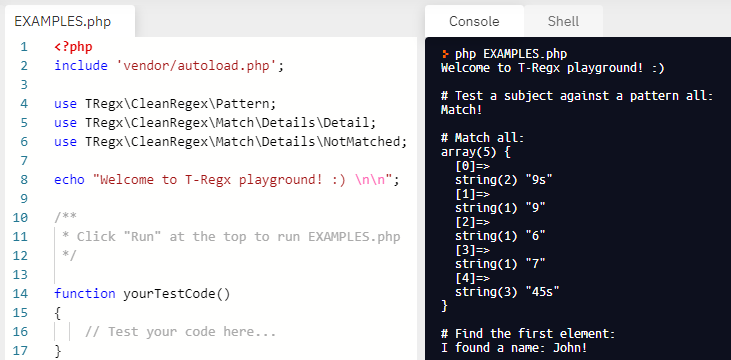Installation
T-Regx recommended way of installation is using Composer.
PHP 7.1 and later#
The installation of T-Regx is really simple - just add a composer dependency:
T-Regx supports PHP versions: 7.1, 7.2, 7.3, 7.4, 8.0, 8.1, 8.2.
Scroll to "How to install Composer"
Scroll to "What about /n modifier added only in 8.2"?
Try T-Regx online (repl.it)#
Before you install, you can try T-Regx online, right in your browser.
Just visit T-Regx on repl.it, and when it boots up (after about 4 seconds), just click "Run" at the top.
You can log in to repl.it with GitHub account, Google account, Facebook account or regular credentials.
There are two files in the fiddle: You can edit EDIT_HERE.php as you please;
EXAMPLES.php contains many basic and complicated examples of T-Regx.
Go to repl.it and run the EXAMPLES.php or your file in EDIT_HERE.php:
Install composer#
You can either download an executable setup from https://getcomposer.org/download/, or use a script to download it, right from your terminal (Windows and Unix).
Once downloaded, install T-Regx.
NoAutoCapture /n modifier added in PHP 8.2#
While that is true that in vanilla regular expressions in PHP (e.g. preg_match()) modifier
/n is only available in PHP 8.2, in T-Regx regular expressions modifier /n is available in
Pattern in every supported PHP version.
It's not just an interface trick, the group really isn't being captured.
In the example above, $pattern will throw MalformedPatternException, since it tries to
perform matching using group reference \1, but the group doesn't exist. Modifier /n
can be used with Pattern in any supported PHP version as if it was implemented natively. Replacing
using withReferences() also works as expected, so that used references (e.g. $1) are not
being resolved, unless the group was explicitly named.